We received this message on our Facebook page and it’s something many business owners struggle with. How do you promote your freebie once it’s ready?
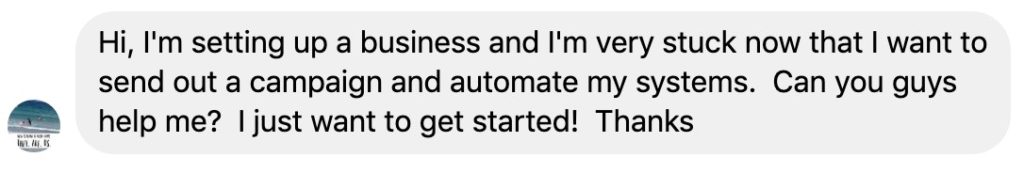
The answer to this question is with an automated email sequence. In this article, I’ll take you through the steps we took to help Mel get up and running.
Before we started, we created a project brief which outlined each of the tasks we’d work on to get her up and running.
Here’s what Mel supplied us with:
- A PowerPoint presentation with a number of slides aimed at introducing parents to strategies for coping with teens suffering from anxiety and depression.
- Raw videos to be used in the email sequence.
- An outline of the email sequence.
Our promise:
We promised Mel we’d set up this initial freebie sequence so she could easily duplicate the sequence herself for future paid offers. As part of this, we provided instructions via Loom videos and deliverables as follows:
- Workbook template (Canva)
- Graphic assets: video thumbnails, email banners (Canva)
- Branded videos (Vimeo)
- Landing page (Mailchimp)
- Email copy and an automated email sequence (Mailchimp)
- Report spreadsheet so she can track performance (with instructions on what to look for and how to use this information)
How we helped Mel promote her freebie:
- The PowerPoint needed some work in terms of design and content. We set up a professionally branded workbook template in Canva.
- Mel had a rough outline of how she wanted her email sequence set up and we used this to write the content for the emails and create the automated sequence. Each email included a branded video, a link to the workbook and an action.
- We then went back and set up a landing page in Mailchimp. We chose Mailchimp for our landing page because this kept Mel’s sequence in one place (therefore easy to view stats and duplicate for future campaigns).
- We tested the process from the landing page through to the final email in-house before sending to Mel for her approval.
As Mel is getting started we also gave her suggestions on how to promote her freebie which included:
- social media (organic)
- social media paid ads
- social media profiles
- in comments on relevant social groups
- website pop-up
- website services page
- her email signature
- partnering with complimentary businesses, organisations and service providers
Here’s the landing page if you’d like to check it out!

Doing it yourself
If you’re setting up your own lead magnet funnel, you might find this article helpful: “How to attract B2B clients with this simple strategy”. It takes you through the entire funnel not just the landing page, email and freebie.
Our suggestions to you are:
- Keep everything as simple as possible, don’t over complicate.
- Make sure the quality and design are good.
- Test the sequence before it goes live.
- Improve the sequence over time (but initially simple is definitely best).
- Measure the performance of your landing page and emails. Split test one thing at a time.
- Follow up with some of your subscribers. Ask them what they thought of the sequence, the offer and what you could improve on.
- Have a plan in place for the up sell or next steps. What action do you want your audience to take once they’ve received their last email? Leverage the investment in your freebie.
Done for you
If like Mel automated campaigns, video formatting and landing pages are out of your comfort zone… outsource! It’s as easy to do as typing out a message!
Mel’s zone of genius is in helping parents cope; NOT making things look good in Canva, writing content or creating an email sequence.
Our zone of genius is doing all of this and doing it well, so that entrepreneurs like Mel can help more people.
![150 Tasks you can Delegate to a Virtual Assistant [free download]](https://yourva.co.nz/wp-content/uploads/2019/05/FREE-DOWNLOAD-1.png)

