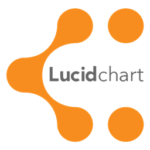Say goodbye to incomplete, out of date, and unused manuals. These tools will help you achieve better business procedures.
Today’s tools make documenting and following procedures seamless. The results of having better business procedures in place translate to increased profitability and productivity. What’s more, they are the foundation on which you can sustainably scale your business.
The Benefits of Using Online Tools For Your Procedures
- Create customised SOP templates.
- Draft, revise, and release SOPs quickly through version and author control.
- Track tasks.
- Enable sharing and collaboration.
- Keep SOPs up-to-date.
- Easily access SOPs.
- Implement SOPs with built-in workflow and automatic routing.
- Integrate video or multimedia content into your SOPs.
- Access reporting and process results for procedures.
- Automatically synchronise and deploy new versions to all employees.
- Easily navigate SOPs for various departments.
- Enable cross-company and interdepartmental sharing of information.
- Create SOPs that are searchable and categorised so all employees can access the appropriate processes for their department.
- Develop secure, cloud-based, and efficient SOPs – that you can access from anywhere.
- Control tasks using SOPs to ensure they are followed by all.
How to Choose the Right Tool For Your Business
The right software or SOP app will vary based on your needs.
First, you’ll want to make sure that the software or app is entirely secure and meets any contractual or process guidelines you have in place for sharing and access with employees, customers, or stakeholders.
Next, you should verify that the software will allow you to create and update your SOPs easily.
Finally, make sure that the software is easy for you and your team to use. It should be intuitive, work within your existing network, and be available to be accessed anywhere via approved devices.
A software solution that is clunky to administrate or difficult to consume as an end-user will not be something of significant value to you or your organisation.
Now let’s look at some of the options available.
Our Top 8 tools for Better Business Procedures
SweetProcess – this software allows you to keep documents, procedures, and tasks all in one place. It provides a systematic way to document procedures, implement policies, craft processes, and manage tasks.
ProcessStreet – this tool lets you create templates, track progress, and collaborate with your team. ProcessStreet integrates workflows, conditional logic, and approvals and can integrate with thousands of apps.
Lucidchart – this software helps you create visuals, build diagrams, and document processes in one centralised location.
TKO – with a multitude of preloaded templates, TKO is a platform that allows you to document SOPs, access them from any device, send notifications, embed video, and secure sensitive content.
Smartsheet – this tool allows for workflows, content management, templates, and integrates with your existing tools.
Pipefy – this software lets you create smart, repeatable workflows and include vendors, customers, and other stakeholders. It includes ready-to-use templates, or you can create custom SOPs.
Microsoft SharePoint – is an on-premise or cloud-based solution that offers various capabilities, such as document versioning, retention and storage, multiple templates, and integration with other Microsoft products.
What We Use (tool #8)
One of the ways we ensure systems are followed by all and actually add value is to integrate them into day to day operations using our clients’ existing project management systems. We use ClickUp internally but there’s a huge array of project management tools that are user friendly and often more fit for purpose than a stand alone SOP tool.
The benefits in using your existing project management tool are:
- Your team are already familiar with the tool
- They are actively working in your PM system daily
- It’s cost efficient to use your existing tools (one less subscription)
Our Tips to Achieve Better Business Procedures
- Break the procedure down into step by step tasks which are worked through (and marked completed) as they are done. This ensures details aren’t missed and the SOP itself isn’t overwhelming.
- Use a mixture of media. Some people follow visual prompts much better than text, other’s prefer a bulleted list. We use both, with the detail in the video (time-stamped so the user can quickly refer to the relevant action).
- Include an accountability factor into every SOP. What’s the quality control and / or risk aspects of the process?
Future Proofing Your Operations

In today’s modern world, managing systems means keeping processes and procedures current, while accessible and easy for your team to follow.
Many cloud-based platforms have mobile-friendly browser iterations or even applications for your mobile devices. This is beneficial because whenever you update your documentation, you can ensure that the end-users receive that information in real time.
Additionally, SOP software can help during transitory periods, such as when COVID-19 caused many companies to react and rapidly modify our work environments quickly.
By updating SOPs within a centralised, cloud-based environment, you can promptly communicate updated policies, procedures, and expectations to team members. This is particularly critical if you’re working with team members who work from home.
Action
If you have your systems set up already, set aside an hour this week to audit with a systems review. The ROI on your time will be worth it!
If you don’t have systems, start today. Review the tools above to find the best fit for your needs.
In both cases, if you need a done for you approach, we know systems and procedures inside out. Book a 15 minute call here to discover how we can help you.