Are you frustrated at the amount of time you’re spending in your inbox?
Or worse, frustrated because you know you could be more efficient but don’t have the time to set it up properly?
We’ve got you covered!
In this article we’ve listed some of the add-ons and extensions we use, both internally and for our clients.
Bookmark the article and my suggestion is to try one tool a week. If it saves you time and makes you more productive, keep it. Next week, test a new tool.
By taking small steps you won’t be overwhelmed and you’ll look back in a month’s time and face palm, wondering why you didn’t get smarter … sooner!
👉 This article is the first part of the series on systemising how you use Gmail. The second article covers how to organise Gmail to save you time.
👉 You can also download our free guide here, “10 Email Hacks To Master Your Inbox”
Browser Extensions
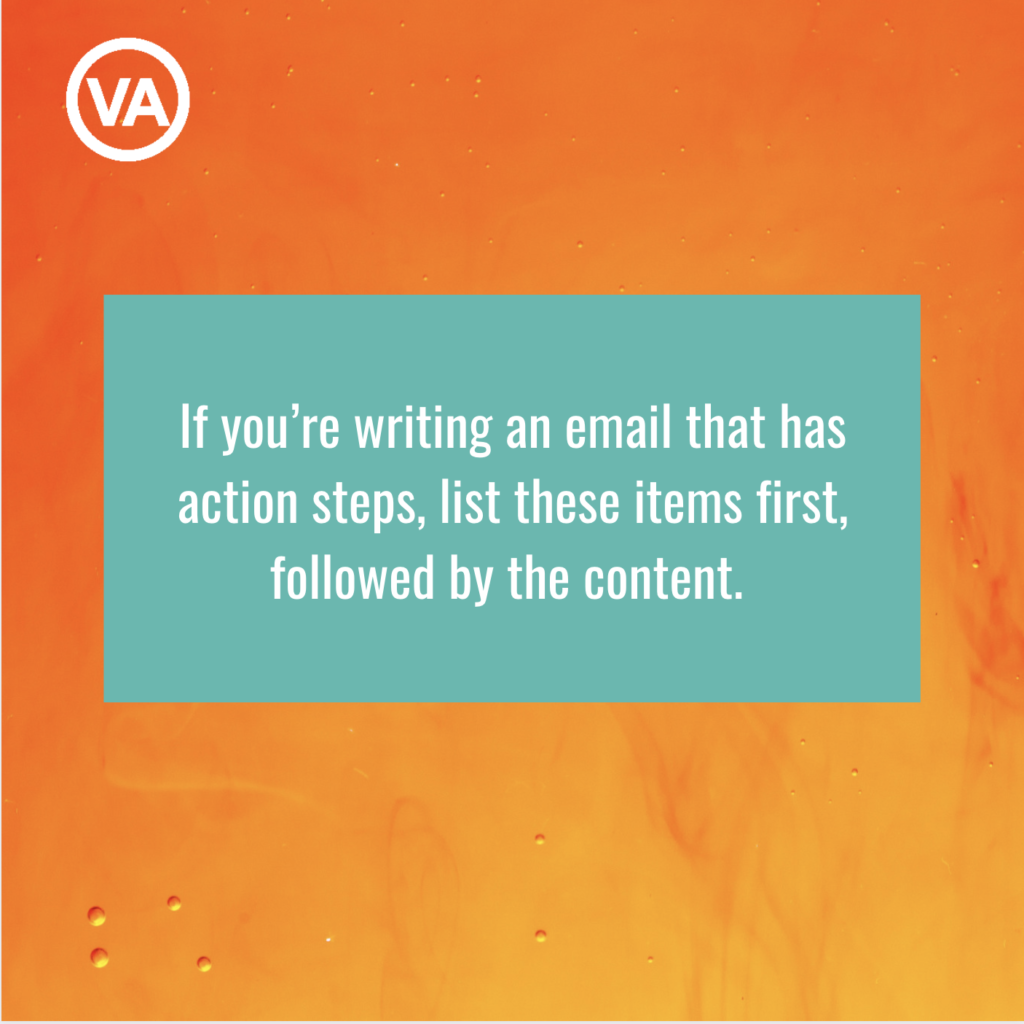
- Boomerang allows you to schedule emails, send reminders or even analyse your message quality. You can even pause your inbox to stop emails coming in until you’re ready for more!
- Gmvault is a web extension that allows you to back up your emails for an extra layer of security.
- Grammarly this extension will proofread your email as you write it, checking and pointing out any mistakes with grammar, tone, spelling, or even your word choice.
- Just Not Sorry is a plugin which underlines phrases that undermine the confidence in your tone, from the classic ‘like’ and ‘just’ to ‘I’m sorry but’ or ‘I think.’ If the email is casual enough that you don’t mind including this language, the subtle underlines won’t show up on your recipient’s end.
- Send Your Email to SMS It’s no secret that we all check our phones faster than our inboxes! If you have an urgent message that you need a response ASAP (or you know your recipient can be forgetful or slow-acting) sending them a text message version of your email will strongly encourage them to reply quicker.
- Unroll.Me makes unsubscribing from mailing lists easy and sends you a daily digest so you don’t miss a thing. They even have an app for you to use on your phone.
- Todoist is a great app for to-do lists, and through their Gmail browser extension you can add emails as tasks easily, add follow-up reminders and complete tasks straight from Gmail.
- Clearbit Connect helps you find any email addresses either via person or company, by keeping track of who sends you emails. When viewing an email, it will also display a sidebar filled with information about the sender so that you know more about who is emailing you.
- Sortd allows you to sort and prioritise your emails in a visually organised workspace by transforming your inbox into a Kanban board. You can drag emails into customisable lists because when everything is perfectly tailored to you, you will be more motivated to stay productive.
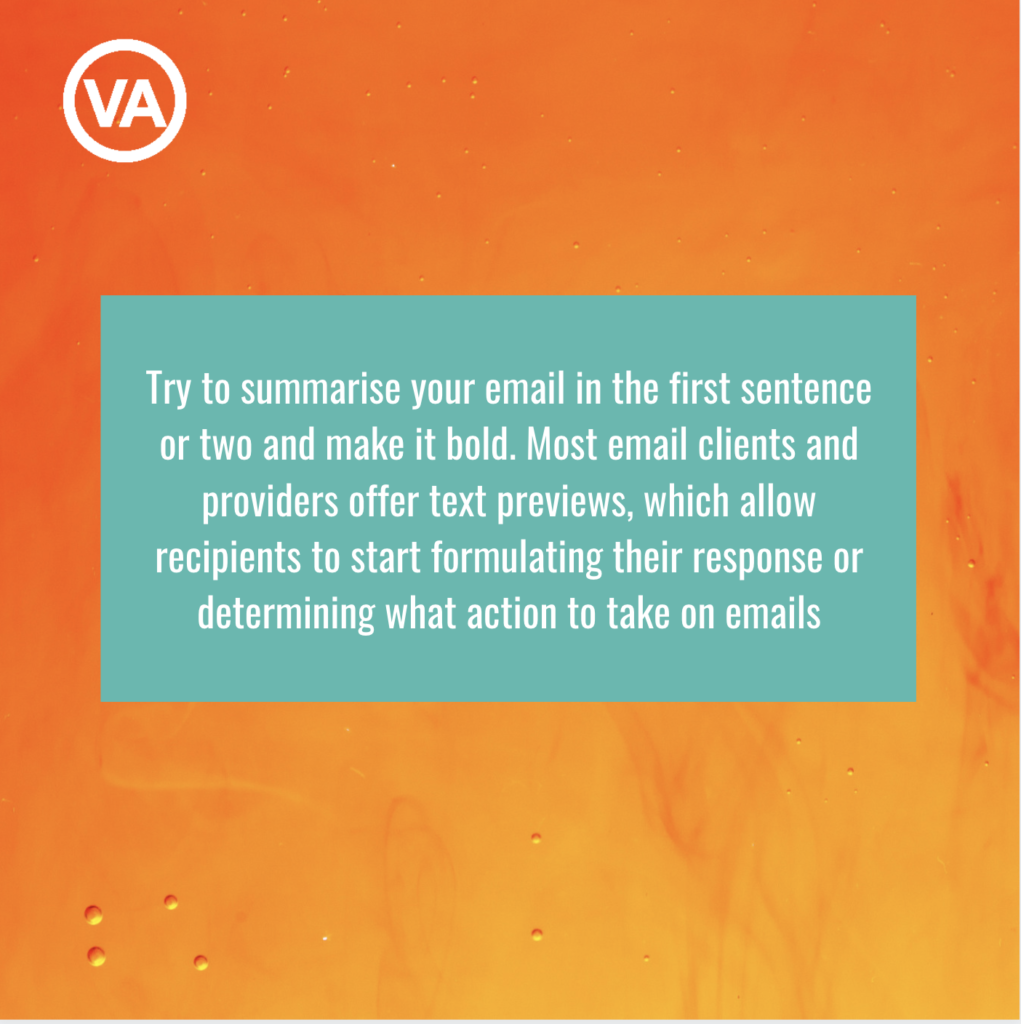
Add-Ons and Integrations
You to integrate your inbox with many of your favourite apps just by going into Settings > Add Ons. You can simply search the add-ons in this setting, but some of your most-used apps might even also offer their own browser extensions or add-ons to make coordination even easier.
- Dropbox allows you browse and attach files directly from Dropbox for you to easily access, share and upload files from within Gmail.
- Asana is perfect for team communication and project management, so through this add-on you can directly turn emails into your tasks without needing to leave Gmail itself.
- Xero connected with your Gmail means you can save emails in Xero or display them alongside transaction and activity details, or even start quotes and invoices in your inbox.
- Zoom makes it simpler to start or schedule a Zoom call with your email contacts through a sidebar or straight from your calendar.
- Trello‘s integration allows you to use a sidebar to connect your emails to your task management and project boards so you can quickly turn emails into tasks.
- Slack‘s add-on makes coordinating conversations between email and Slack seamless. You can add messages and attachments to emails or bring info from an email to a Slack channel.
- Evernote‘s plugin allows you to easily turn emails and attachments into securely stored notes that you can share and sync across all of your devices.
- Zapier If you’re having trouble integrating any apps with Gmail, Zapier can help coordinate and integrate all of your apps efficiently. You can even create customised workflows and automations to work smarter.
- Loom is the latest addition to our favourite integrations. You can now send embedded Loom videos so recipients can view them without leaving their inbox.
Remember, time spent setting up systems for your inbox now will save you time (in spades) in the future. At the end of the day it’s your inbox. Control how you manage it … so it’s not controlling you!
We can help you with your inbox, it’s what we do!
ORGANISE YOUR INBOX
We’ll work with you to set up the systems to ensure you’re spending your inbox time responding only to those emails that need your attention.
MANAGE YOUR INBOX
For ongoing support we handle all of your emails and ongoing system improvements to further minimise your time. Your clients are responded to quickly and professionally freeing you up to do what you do best.



