Managing a team remotely is not as easy as it may sound. Despite having the same responsibilities as an in-office manager, leading a remote team means navigating online tools and precise communication with no in-person supervision. It doesn’t matter whether remote work is the normal day-to-day for your small business or if it’s a newfound adjustment amidst COVID-19, when work is more of a concept than a place, managers need to be equipped with the right skillset to effectively lead their teams.
Here are some of the main things to consider with remote management, including the inevitable struggles and the possible opportunities for growth it can present.
Communication
Maintaining a high standard of communication is one of the most important things to consider when remotely managing your team. Underestimating the value of nonverbal communication can be a fatal flaw of remote management, as it’s something that can easily be overlooked with an emphasis on emails as the main way of communicating. When a team member is stressed out, working in an office you can see their visual cues and sense they are having a bad day, so if they send a blunt email you aren’t going to take it personally (I hope!). Working remotely, you have no way of knowing someone’s mood on any given day, so by communicating through multiple different mediums including visual channels, you can avoid miscommunication, conflict and defensive behaviour.
Video conferencing through apps like Zoom, Google Hangout, Slack or Microsoft Teams means you can organise daily and/or weekly check-ins to keep expectations clear and discuss barriers to maximising productivity. Setting up check-ins both one-on-one or with the whole team means people can communicate what their circumstances are, what they are finding helpful and what struggles they are facing. Managers can ask their workers for their preferred means of communication depending on urgent and non-urgent matters, and emphasise their availability to team members if they have any questions or issues to ensure managers are not out of touch. Equally, regular check-ins mean that workers won’t be out of touch with information, which can also be communicated through business-wide overview messages about current priorities and recent successes, as well as individual updates.
Having a communication strategy that leads by focusing on business outcomes and goals rather than productivity is hugely beneficial for workers. By underlining their purpose it makes it easier for employees to understand their expectations and work towards achieving them efficiently.
Generalisation
In an office, it’s the standard to have one set of rules that apply to everyone when you’re all working in the same circumstances. Remotely, this works a bit differently. Your team members are likely in very different environments, some working in make-shift home offices, needing to look after children or dealing with dodgy internet connections, while others may have access to a separate workspace with fewer interruptions. To manage this, don’t generalise rules and expectations for your team, welcome flexibility so your team members all feel comfortable. With good communication, you should be aware of what working situation your employees are in that could be affecting their productivity, so as a manager you need to provide them with the flexibility to work around any hurdles. If you can, expanding tech support and opening up online resources is a great way to be inclusive so that everyone is as close as possible to working on the same level.
Accountability
Tracking productivity becomes complicated when working remotely, so managers need to create or improve systems that ensures all team members remain accountable. Managers have to be able to assess and hold team members accountable while working together in-person, and this is still just as important with remote work. Using online task and project management tools like Asana, Trello or Monday will help everyone remain on track with timelines and deliverables, and means managers can evaluate submitted work easily. With open and frequent communication reinforcing what your team need to prioritise, and what challenges managers need to help them overcome, the lack of face-to-face supervision has less of an impact.

Work-Life Balance
Striking the perfect work-life balance is another difficult part of managing a team remotely. As a manager, it’s important to ensure that both you and your team are striving for a healthy relationship with work. Without clear barriers between work and home, it can be very difficult to unplug. Especially in our current circumstances were businesses feel economic pressure, perfectionism can kick in, meaning people are working around the clock to distract themselves from stress. If this you see some of these traits in your team, be proactive in reaching out to them about their struggles and try recommending they stick to a routine of working normal office hours so they have time to rest. Also, if this resonates with you as a manager, be sure to take your own advice. Without a proper work-life balance, you or your team can risk becoming overtired workaholics, which will only lead to an increased risk of mistakes.
Stress and Anxieties
Working remotely can easily go hand-in-hand with social isolation, and loneliness is one of the most commonly complained about aspects of remote work. Offering encouragement and emotional support to your workers means looking out for signs of stress in people not communicating their struggles. If they feel you are acknowledging their anxieties with empathy, they will be able to communicate more openly and you will be able to find solutions to preserve the mental health of your team and therefore, the wellbeing of your business. Workers look to their managers for cues of how to react to sudden change and uncertainty, so if you remain positive and provide affirmation to your team, employees are less likely to panic.
Creating virtual places for your team members to ease stress is also a great way to use remote technology for connection building. Making some kind of group chat or forum where co-workers can share recipes, pet photos and other things to cheer people up provides a safe place for people to bond with their team in the way that would normally happen in an office during lunch breaks etc. Having somewhere with no work talk but people can chat and confide will help relieve tension. You could also integrate this with brief personal chats at the beginning of video conferences, or utilise video calls to have virtual office parties.
Flexibility
Embracing flexibility can be a challenge when working remotely, but it can be one of the most rewarding parts of the experience. Accommodating flexibility in working hours is very important because, as we established earlier, different employees have different working circumstances, so some may need to adjust the hours they work. A 2015 study published by Oxford University highlights that some people do better working remotely due to the flexible hours, so this can mean great things for your business. But there are also some that may struggle, so for them, it will likely be helpful to stick to a normal working routine.
Working remotely can also help managers discover things about their business that can be surprising. By being open and taking creative risks, you can find innovative ways using new technologies to boost workplace efficiency and strengthen teams, which can help improve productivity levels. But also, you may find something that you imagined would struggle remotely could end up thriving, or vice versa, something you had confidence in might not be as strong online. Remote working is a massive learning opportunity, so by asking employees what they are learning, you could uncover new ways to grow your business.
Download your free guide here to learn more about using Zoom for remote management.

How we communicate as a remote team
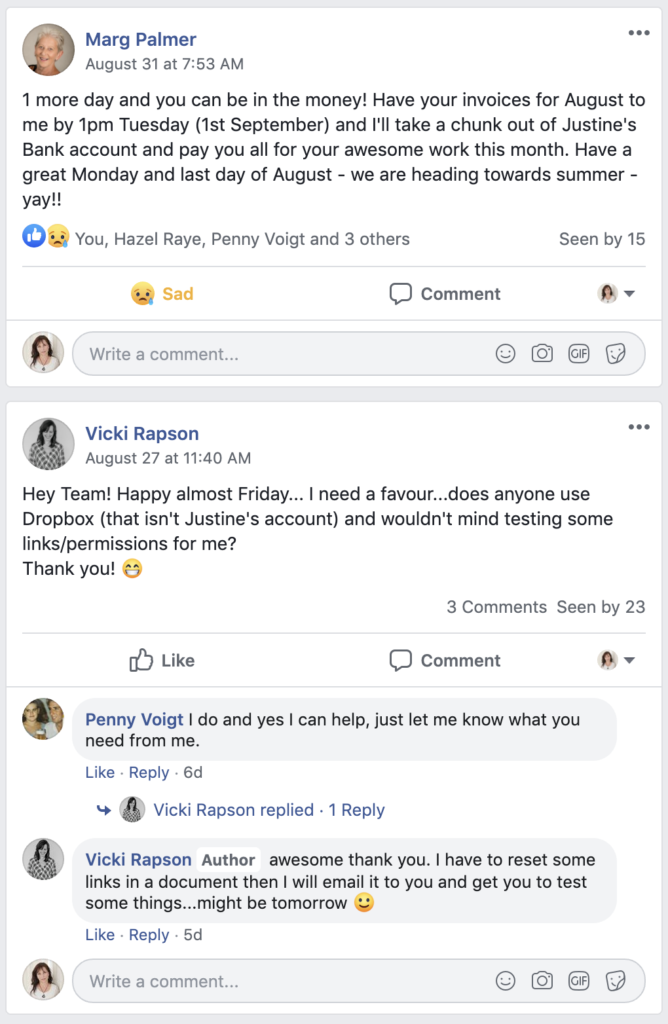
Having worked remotely as a team for a long time, we know exactly how important communication is. As a team and with our clients.
Internally we use the following tools:
- Weekly team meetings (Zoom) to discuss:
- Wins and challenges
- Manage workloads
- Have fun!
- Client highlights
- Each week we pick a topic to discuss (i.e. training, unbillable time, feature a tool, values)
- Our private Facebook group
- Questions and support
- Have fun (we are the giphy experts!)
- Celebrate feedback
- Reminders
- Project Management (ProWorkFlow)
- Discuss projects
- Assign tasks
- Quality control
- As smaller teams or one-on-one we also use Slack, Facebook Messenger and of course our trusty emails



